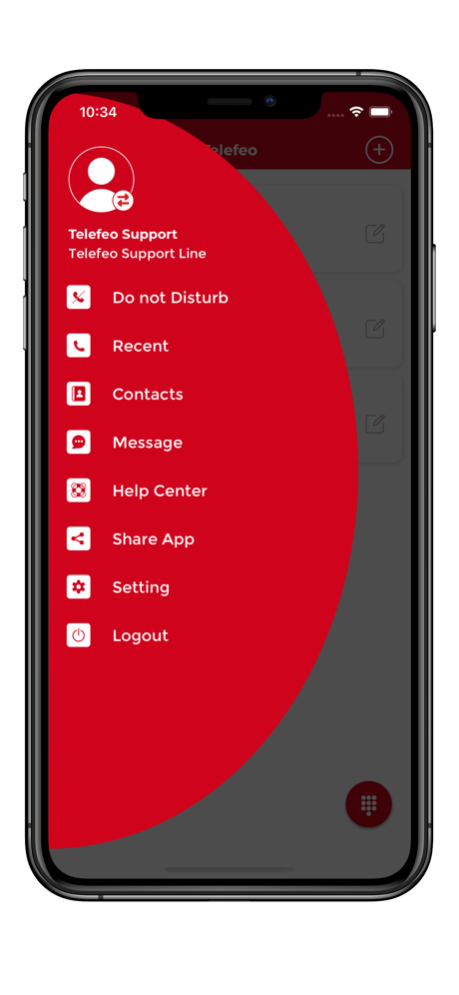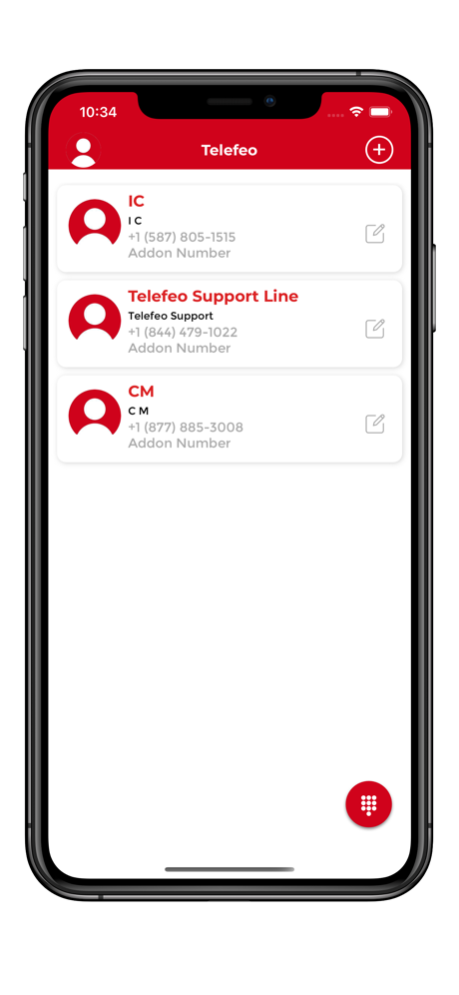Telefeo 2.0
Continue to app
Free Version
Publisher Description
Telefeo is the Last Second Phone Number App you will ever need. With Telefeo’s Second Phone Number App you get Instant access to Phone Numbers for Business or Personal use with Quick and Easy Set-up and Full Support from Us for your Privacy, so you don’t have to think about it.
Get a Local or Toll-Free Number from any City or Region in the USA or Canada and start making High Quality Calls & Messages like a Regular Phone System.
Give your Customers a Professional Calling & Texting Experience from our expansive selection of Local and Toll-Free Phone Numbers.
Manage Multiple Businesses Easily from One App by having a Unique Number for each Business, and know exactly which Business or Account is getting the Call.
Access your One Telefeo Account on Various Platforms such as Apple Store with Fully Loaded with Features such as Talk, Text, MMS, IVR, Call Recording, Call Forwarding & Many More
Manage your Phone Numbers, Receive Calls / Text on them from Anywhere in the World for Less, with just an Internet Connection with the State-of-the-Art VoIP Technology.
Telefeo is the Complete Phone System Designed in an App for Businesses, Individuals & Entrepreneurs for Convenience and to Keep their Privacy Protected.
Features:
• Choose a Toll Free or Local Number for any City in USA & Canada
• VoiceMail - Check for any Left Voicemail
• VoiceMail Greeting- Set up Custom Message for your Voicemail greeting
• Call History - Check Recent Calls, Missed and Received Call History
• Call Logs - Check History of Call Logs
• Phone Contacts- Access your Phone Contacts Directly from the App
• App Contacts- Manage your Business Contacts in App Contacts Separately
• Message – Chat, Text & MMS
• Call Recording - Record Calls for Quality & Training Purposes or Keep Recording Off if not required
• Custom Greeting- Set a Custom Message or Greeting for anyone calling your Line
• IVR- Interactive Voice Response
• Extensions- Have Multiple Extensions - Example Press 1 for Sales, Press 2 for Support or Press 9 to Talk to a Live Agent
• Call Forwarding – Forward calls to any other number
• Do Not Disturb - Put App on Do Not Disturb mode if busy or in meeting
• Add & Manage Multiple Phone Numbers under one account
• Know Exactly which Line or Profile is Getting the Call
• Built and Managed on Cloud- Pay Zero Hosting Fees, we take care of everything
• Manage your Number or Business Line from anywhere in the world just an internet connection needed
• Recharge / Top-Up Your Account within the App
• Many More Features to Come
By using Telefeo, you are agreeing to our Privacy Policy and Terms of Use:
https://telefeo.com/privacy-policy/
https://telefeo.com/terms-of-use/
Have questions? Check out the FAQ page at https://telefeo.com/faq/
Or contact our Support Team: https://telefeo.com/support
Aug 8, 2023
Version 2.0
- Incoming call issue fixed while app is close.
About Telefeo
Telefeo is a free app for iOS published in the System Maintenance list of apps, part of System Utilities.
The company that develops Telefeo is Tech Wireless Ltd.. The latest version released by its developer is 2.0.
To install Telefeo on your iOS device, just click the green Continue To App button above to start the installation process. The app is listed on our website since 2023-08-08 and was downloaded 0 times. We have already checked if the download link is safe, however for your own protection we recommend that you scan the downloaded app with your antivirus. Your antivirus may detect the Telefeo as malware if the download link is broken.
How to install Telefeo on your iOS device:
- Click on the Continue To App button on our website. This will redirect you to the App Store.
- Once the Telefeo is shown in the iTunes listing of your iOS device, you can start its download and installation. Tap on the GET button to the right of the app to start downloading it.
- If you are not logged-in the iOS appstore app, you'll be prompted for your your Apple ID and/or password.
- After Telefeo is downloaded, you'll see an INSTALL button to the right. Tap on it to start the actual installation of the iOS app.
- Once installation is finished you can tap on the OPEN button to start it. Its icon will also be added to your device home screen.